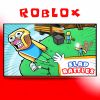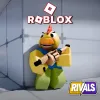Amazing News!
The Ultimate Guide to Snapchat: Mastering Filters, Lenses, and Innovative Features
Snapchat has transformed the way we communicate, offering a fun and engaging platform to share moments with friends and family. With its myriad of features, filters, and lenses, it offers users the tools to get creative and express themselves in unique ways. But to truly stand out, it’s essential to understand the full potential of these functionalities and use them like a pro. In this article, we'll delve into the world of Snapchat filters, lenses, and other features, providing expert advice on how to leverage them for maximum impact.
Navigating the World of Snapchat Filters

Filters on Snapchat aren't just decorative—they're a medium for storytelling. Imagine filters as the mood-setters for your snaps. They can add a vintage feel, a touch of whimsy, or even provide context through geofilters, showing off your location with a creative twist. To use filters like a pro, it’s crucial to select the right one that complements your snap's message.
Firstly, familiarize yourself with the array of filter options available. After capturing your snap, swipe left or right to explore the filters. Pay attention to color tones that can either enhance or detract from your image. For instance, a sepia filter might evoke nostalgia, while a vibrant, neon overlay could bring energy and excitement. For an added layer of customization, try stacking filters by holding down on your snap with one finger and swiping with another to combine effects.
Moreover, timing plays a crucial role in filter selection. Snapchat regularly updates its filter offerings, with some tied to holidays, events, or even specific days of the week. Keep an eye out for these timely filters to add relevance and topicality to your snaps. Furthermore, location-based filters can be a playful way to let your audience know where you are without explicitly stating it, adding a layer of engagement to your story.
Unlocking the Magic of Snapchat Lenses

Snapchat lenses bring an augmented reality experience to your snaps, allowing you to add real-time special effects and sounds that track your facial movements. These lenses can turn an ordinary selfie into an extraordinary, interactive moment, but the key to using them effectively lies in knowing when and how to apply them.
Begin by understanding the variety of lenses Snapchat offers. From quirky animal ears to dramatic transformations, there’s a lens for every mood and occasion. To access lenses, tap and hold on your face (in selfie mode) until the lens carousel appears. Then, swipe through the options and select one. Remember, lenses are not just for fun; they can convey emotions and reactions better than text. For example, using a lens that mimics a shocked expression can be a humorous way to react to surprising news.
Expert users know that lenses can also be a tool for branding and storytelling. By staying up-to-date with lens trends and new releases, you can incorporate them into your narrative in clever ways. Some brands even create custom lenses for promotional purposes, which you can leverage for related content. When using a lens, make sure your facial expressions and movements match the lens's theme to create a cohesive and engaging experience. Practice makes perfect, so don’t hesitate to spend some time getting accustomed to the subtleties of each lens and how they interact with your movements.
Exploring Additional Snapchat Features

Beyond filters and lenses, Snapchat boasts a plethora of features that can elevate your content creation game. From Snap Map to Memories, understanding these tools is crucial for any Snapchat aficionado looking to make their mark.
Snap Map is a feature that allows you to share your location with friends or view snaps from various locations around the globe. It’s a great way to explore what's happening in different parts of the world or to check in on what your friends are up to. To use it like a pro, consider the storytelling potential of Snap Map. For instance, you can create a travel diary by sharing snaps to the map as you visit different places, allowing your followers to take a virtual journey with you.
Memories is another feature that allows you to save snaps and stories. It acts as a personal collection of moments that you can look back on or re-share. As a pro user, leverage Memories for content curation. Organize your saved snaps into albums based on themes, events, or dates. This makes it easier to revisit and repurpose content for throwbacks or recaps, adding depth and continuity to your Snapchat presence.
Finally, don't overlook the power of chat and voice/video calling features. Engaging with your audience is pivotal in building a strong Snapchat community. Respond to messages, initiate calls, and create group chats to foster a sense of connection and immediacy that Snapchat users value. These interactions can also provide insights into what your audience enjoys, guiding you in creating content that resonates.
By diving deep into the world of Snapchat and its myriad of features, you can take your snapping to the next level. Whether you're using filters to set the tone, lenses to create engaging effects, or exploring the additional features for storytelling, the key is to experiment and find what works best for you and your audience. With these expert tips, you're well on your way to becoming a Snapchat master, captivating your followers with your creativity and technical savvy.