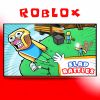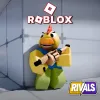Best For You
Top 5 Word Processing Alternatives to Microsoft Word for Streamlined Document Creation
Microsoft Word has long been the go-to word-processing software for individuals and businesses alike. However, with the rise of cloud computing and a growing demand for more cost-effective and versatile alternatives, several other text editors have emerged as strong contenders. In this article, we will explore five such programs that offer unique features and benefits, making them worthy alternatives to Microsoft Word.
1. Google Docs: The Collaborative Powerhouse

Google Docs is a free, web-based word-processing application that offers seamless collaboration capabilities. It allows users to create, edit, and share documents with others in real time. All changes are saved automatically, and the comprehensive revision history feature enables users to track edits made by different collaborators. This can be particularly useful for teams working on projects remotely or for individuals who want to share and gather feedback on their work.
One of the standout features of Google Docs is its integration with other Google applications, such as Sheets, Slides, and Forms. This enables users to easily create and embed charts, presentations, and forms within their documents, streamlining their workflow. Additionally, Google Docs supports a wide range of file formats and allows users to export their work as Word files, PDFs, or other file types.
While Google Docs may lack some advanced formatting options available in Microsoft Word, it makes up for it with its focus on simplicity and collaboration. Google Docs is a strong alternative to Word for users who prioritize working together and sharing documents.
2. LibreOffice Writer: The Open Source Powerhouse
LibreOffice Writer is a free, open-source word-processing application that serves as a robust alternative to Microsoft Word. It forms part of the larger LibreOffice suite, which also includes applications for spreadsheets, presentations, and databases. The writer offers a familiar interface, making it easy for Word users to transition to this alternative platform.
LibreOffice Writer is known for its extensive feature set, which rivals that of Microsoft Word. It supports a wide range of file formats, including Word files, and offers advanced formatting options, such as in-built support for creating bibliographies, tables of contents, and indexes. Users also have access to an extensive library of templates and extensions, which can further enhance the functionality of the application.
As an open-source program, LibreOffice Writer has the added benefit of being supported by a community of users and developers who regularly contribute to its development and improvement. This means that users can expect regular updates and new features, often tailored to address specific user needs and requests.
3. WPS Office Writer: The Lightweight Competitor

WPS Office Writer is a lightweight yet feature-rich word-processing application that offers a viable alternative to Microsoft Word. It comes as part of the WPS Office suite, which also includes spreadsheet and presentation applications. The writer provides a familiar interface for Word users, with a similar ribbon layout and feature set. One of its standout features is its compatibility with a wide range of file formats, including Word files, making it easy to switch between the two programs.
WPS Office Writer offers a range of advanced formatting options, such as the ability to create tables of contents, indexes, and bibliographies. Users can also access a library of free templates and clipart, as well as premium templates with a subscription. Additionally, Writer offers a unique tabbed interface, enabling users to work on multiple documents simultaneously within the same window. This can be particularly useful for multitasking and improving productivity.
While WPS Office Writer does offer a free version, some features, such as the ability to export to PDF and remove watermarks, are only available with a premium subscription. However, for users who require a lightweight and feature-rich alternative to Word, WPS Office Writer is a strong contender.
4. Zoho Writer: The Cloud-Based Innovator
Zoho Writer is a cloud-based word processing application that offers a fresh take on document creation and collaboration. As part of the larger Zoho suite of productivity tools, Writer seamlessly integrates with other Zoho applications, such as Sheets and Show, making it an attractive option for businesses looking for a comprehensive solution.
One of the key features of Zoho Writer is its focus on collaboration and document sharing. It offers real-time editing and commenting, as well as a built-in chat function for users to communicate with their collaborators. Additionally, Writer supports a wide range of file formats, including Word files, making it easy to import and export documents between the two programs.
Zoho Writer also introduces innovative features, such as a "Focus Mode" that minimizes distractions by fading out all interface elements except the text, and a "Markdown Mode" for users who prefer working with plain text and formatting their documents using Markdown syntax. These features, combined with a clean and modern interface, make Zoho Writer an appealing alternative to Microsoft Word for users looking for a cloud-based solution with a focus on innovation and collaboration.
5. Scrivener: The Writer's Companion

Scrivener is a powerful word-processing application designed specifically for writers, offering a range of features and tools tailored to their unique needs. While it may not be a direct replacement for Microsoft Word in terms of functionality, it serves as a strong alternative for users who require a more focused writing environment.
Scrivener is built around the concept of a "project," which can contain multiple documents, such as chapters, scenes, or research notes. Users can easily organize and restructure their work using an intuitive drag-and-drop interface, making it easy to rearrange and visualize their project's structure. Scrivener also offers a range of writing and editing tools, such as a full-screen composition mode, split-screen editing, and a powerful outlining tool.
One of the standout features of Scrivener is its extensive research and note-taking capabilities, allowing users to store and organize research materials, such as images, PDFs, and web pages, directly within their project. This makes it easy for writers to reference their research while working on their manuscripts, streamlining their workflow and increasing productivity.
While Scrivener may not be the best choice for users looking for a drop-in replacement for Microsoft Word, it offers a unique and powerful alternative for writers in need of a specialized writing environment.